Teacher's Personal Detail
Note :
- Fields mark with * are compulsory to fill.
- You can switch to next page/Heading of form if all mandatory details are completed in current page.
- Scanned the required attachment and save to .jpg format to upload
- Size of .jpg (.jpeg) attachment is allowed maximum upto 200KB.
Teacher's Personal Detail
- This is the first page of the Teacher registration form.
- At top of page it displayed school's general information , like District detail , School Name , School Type , SVS Code & Name .
Personal Detail
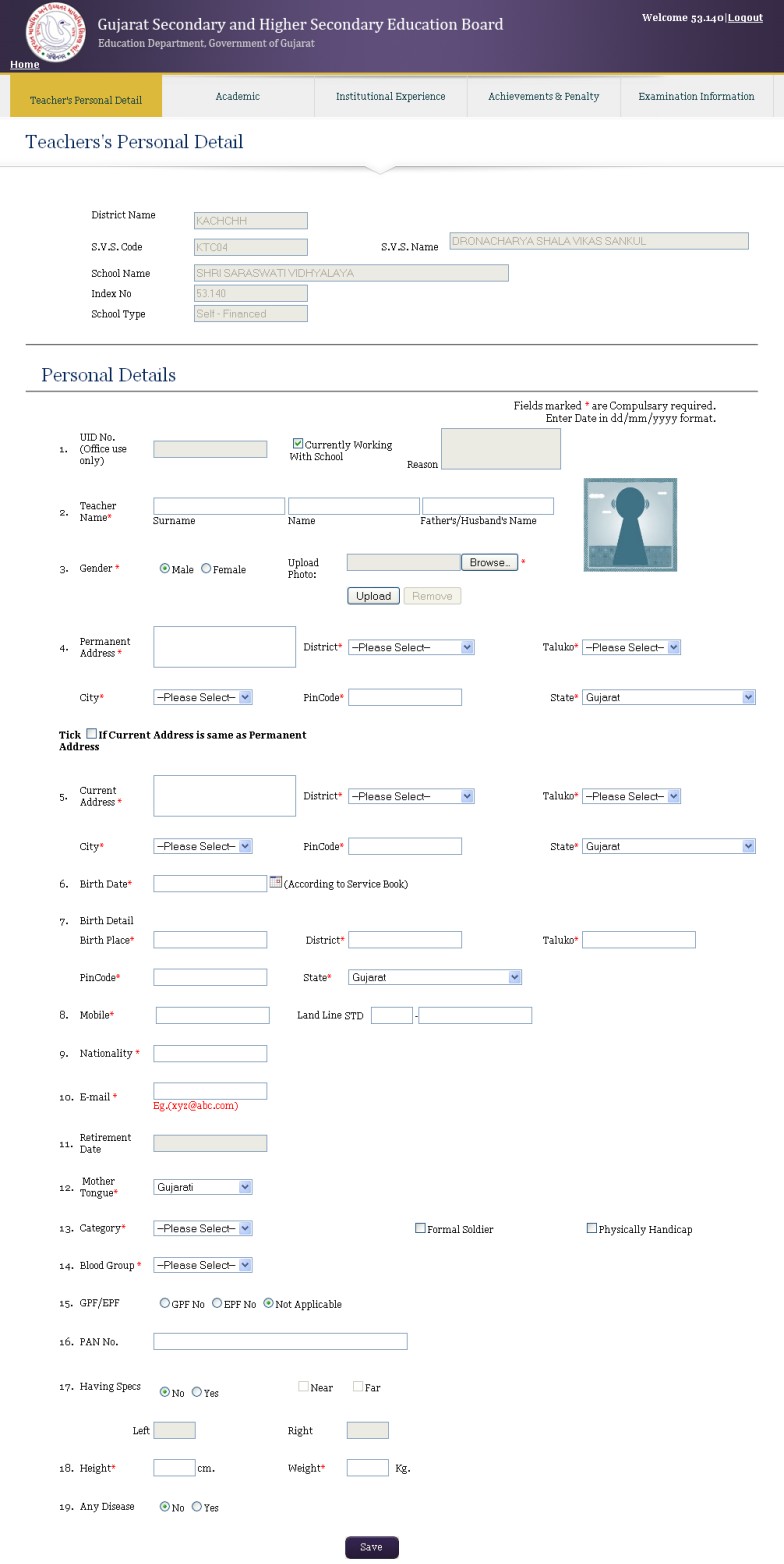
- In the Teacher Entry Details, Teacher name should be mentioned .
- Click on
 Browse button to open scanned Signature image from your system and then after selecting file, click on Upload button to attach it.
Browse button to open scanned Signature image from your system and then after selecting file, click on Upload button to attach it.
- Teacher's Permanent residing Address of their home State and town with respective District , Taluka and City from their dropdown list must be provided . If Permanent and Current address is same then Tick the check box otherwise specify the current address also. Please note that it is mandatory to provide the PIN Code. Address without PIN code will be submitted .
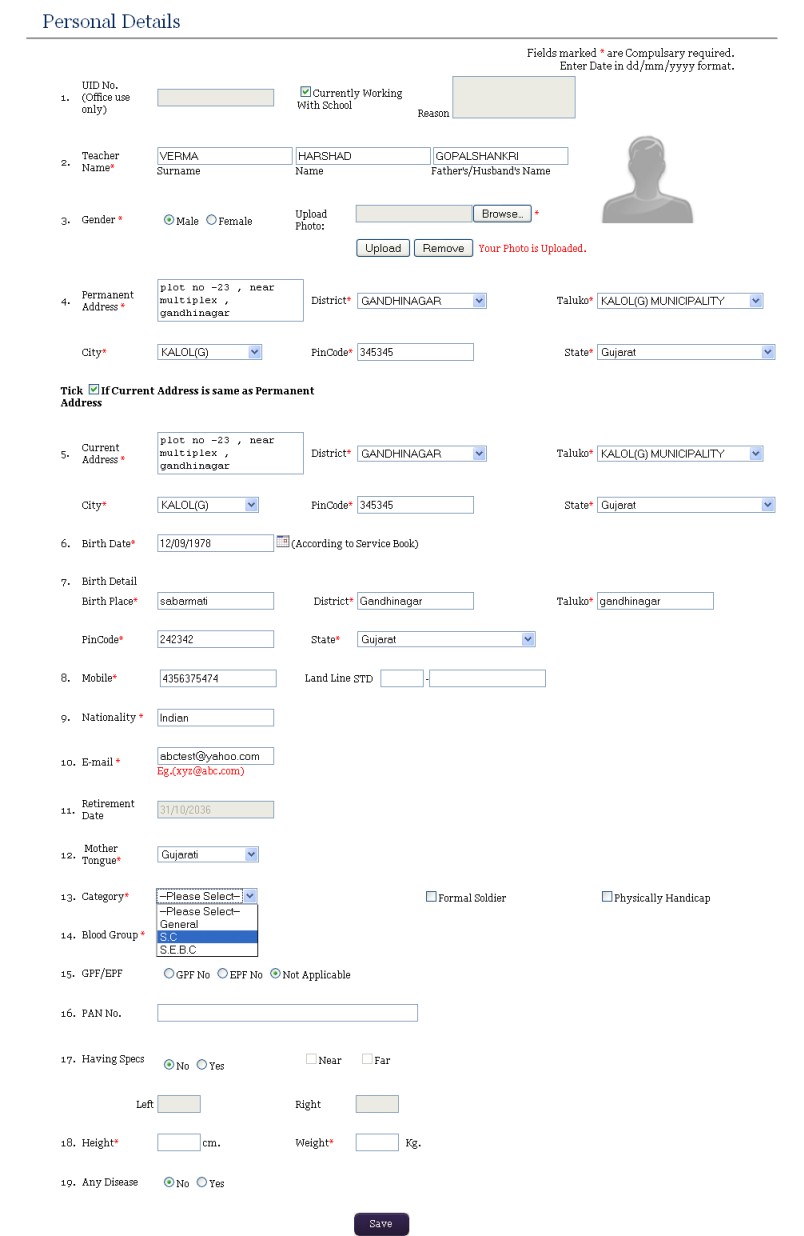
- Enter the date of Birth of teacher properly with respective State and its District &
Taluka . (eligibility- Age must be between 21 to 58 )
- Enter Mobile number and the valid E-mail ID .When provides the mobile number or the e-mail ID, he/ she can receive the alerts through SMS / Mail.
- Select your Mother Tongue , Category , Blood Group properly form list. as shown above
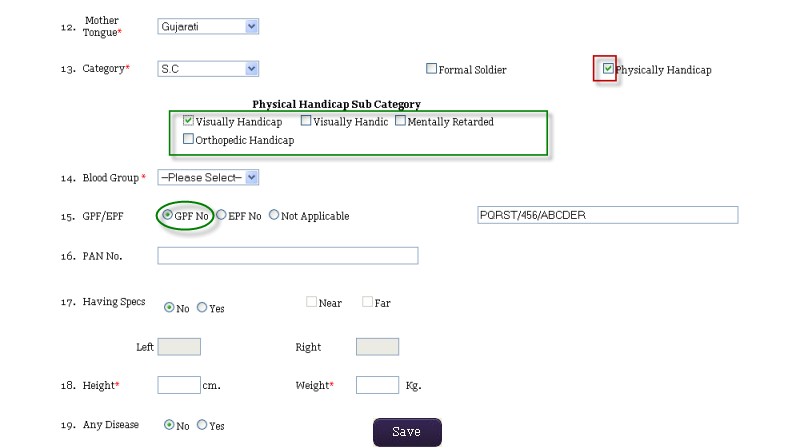
- Provide accurate handicap detail if have any. First select the check box as shown above it will display the category select the one you have.
- If having GPF/EPF No , first select that option properly and then enter its relevant No.
- Enter Height and weight .
- Provide proper detail if having any Disease by selecting Yes option.
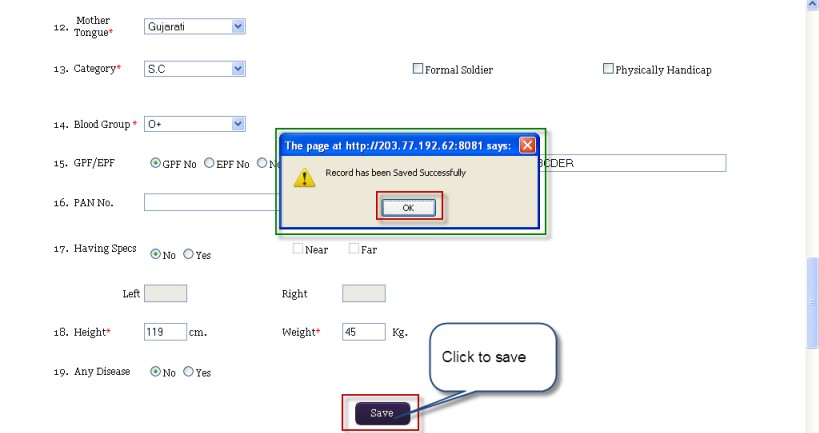
- After filling all mandatory information click on
 button. It will show message dialog box "Record has been Saved Successfully" click Ok button to confirm it.
button. It will show message dialog box "Record has been Saved Successfully" click Ok button to confirm it.
Family Detail
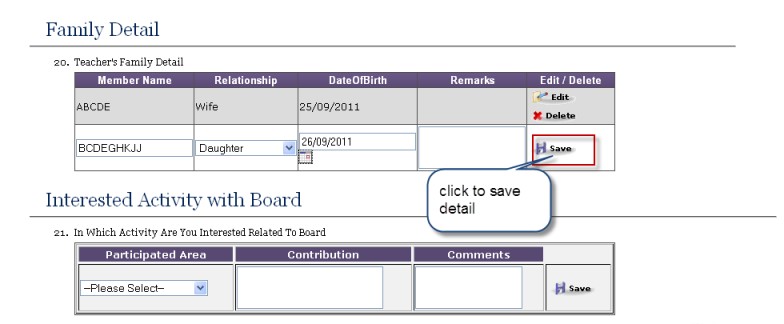
- Enter Family Detail . This allows you to save family detail by filling following Member's Name , Relationship , Date of Birth etc . After entering all required data click on
 .
.
Interested Activity with Board
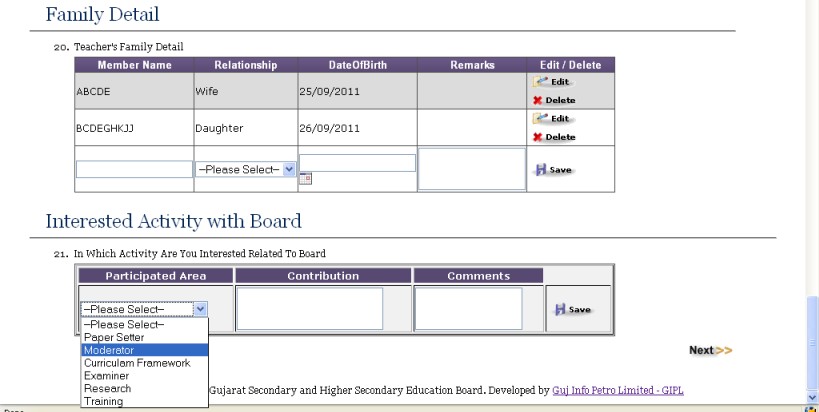
- Select the activity in which having interest , enter contribution and then click on
 to save the detail.
to save the detail.
- Click
 button to move on next page.
button to move on next page.
© Copyright 2011, Guj Info Petro Limited
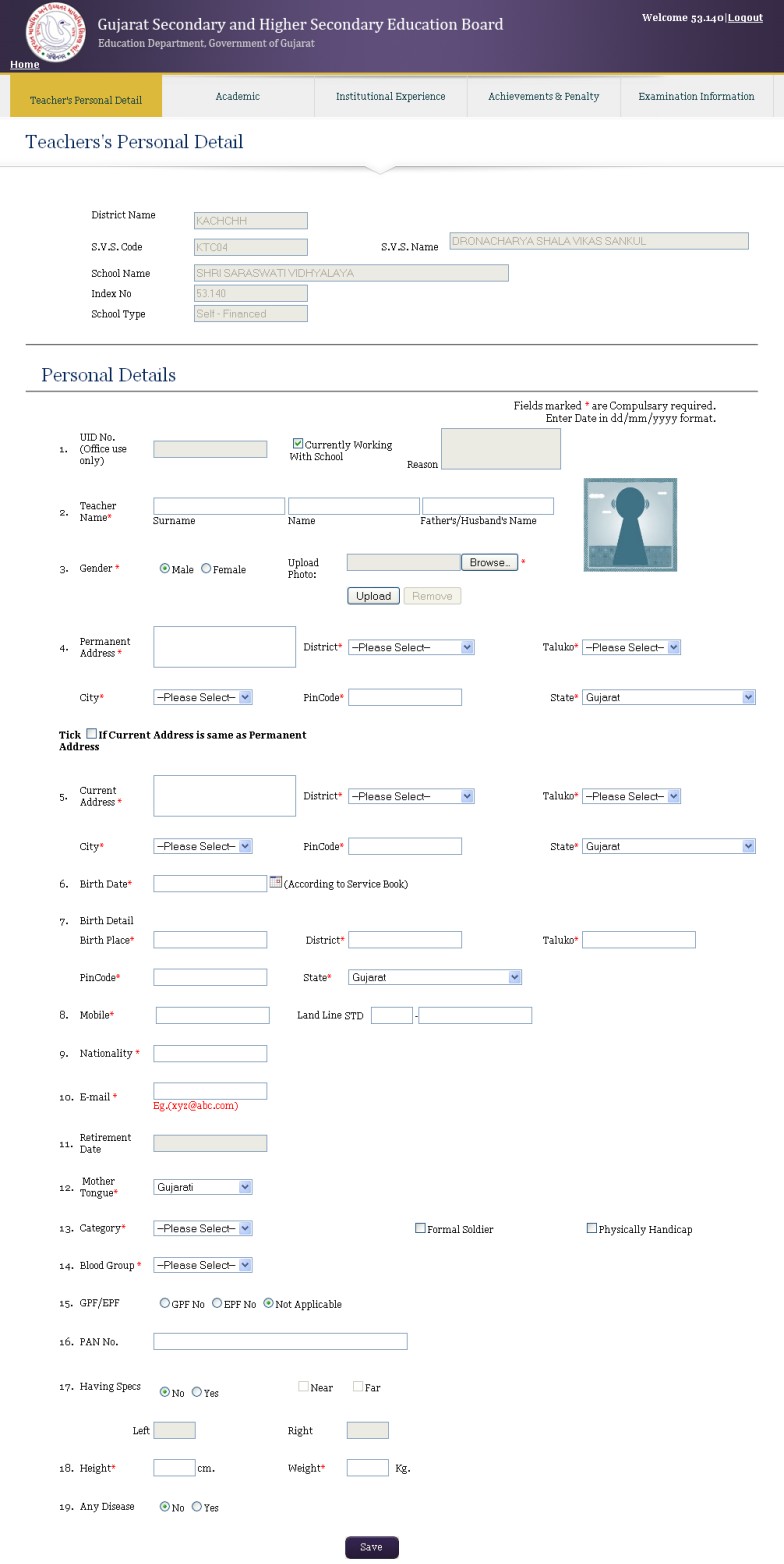
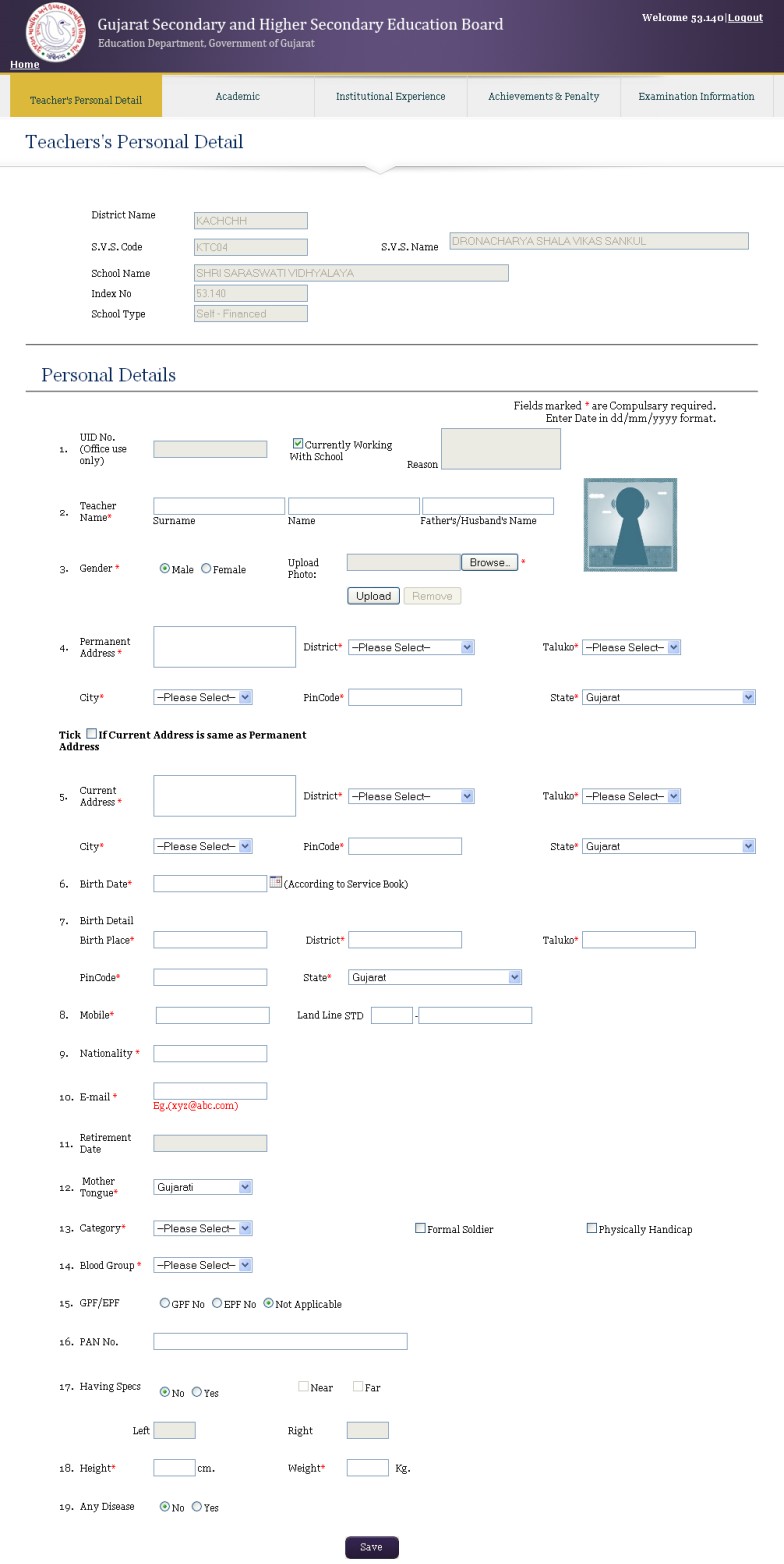
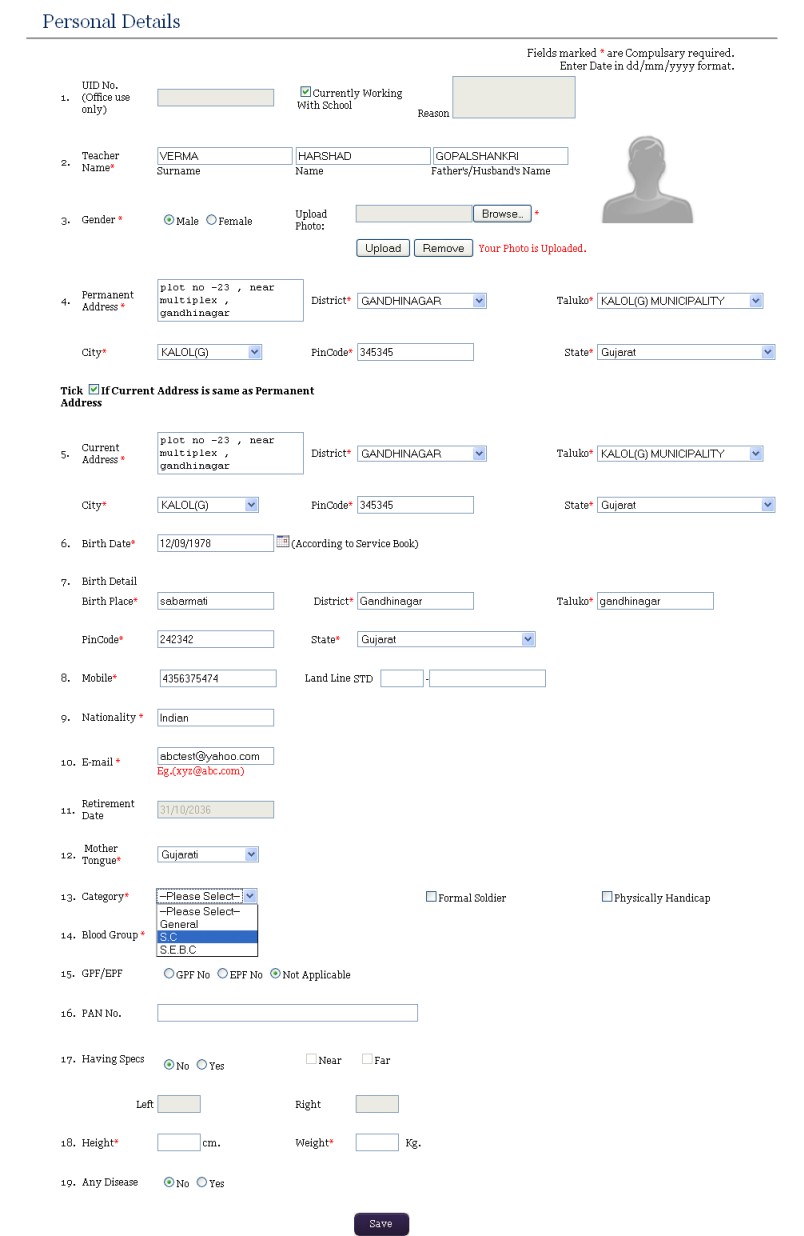
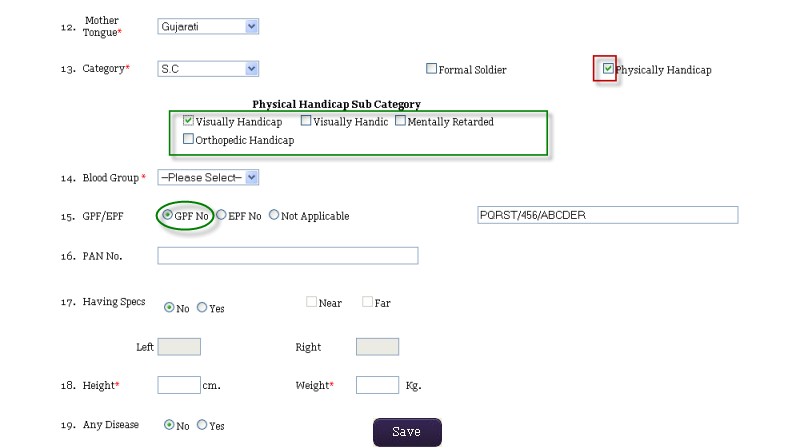
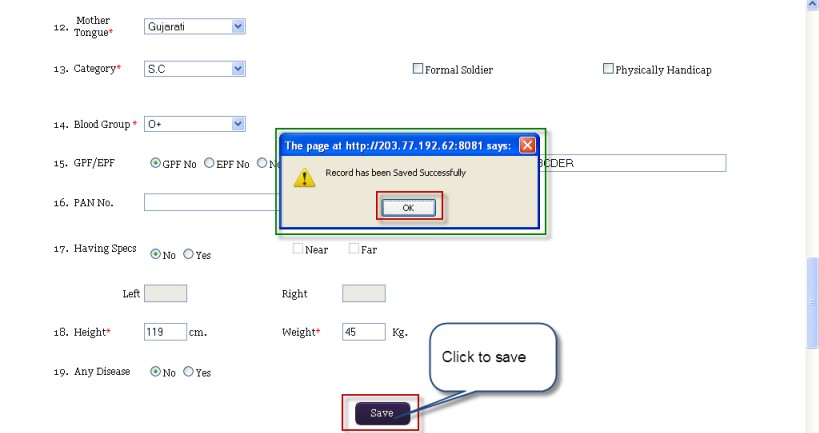
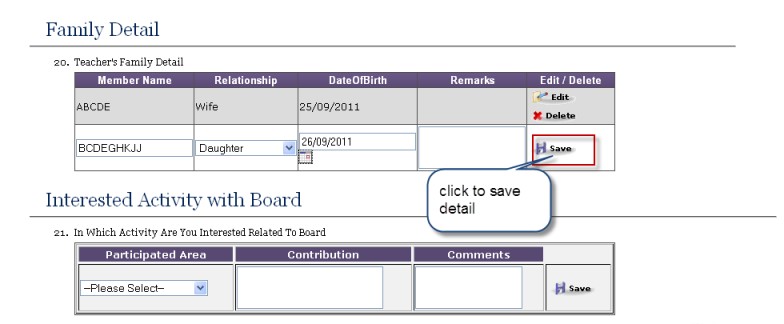
 .
.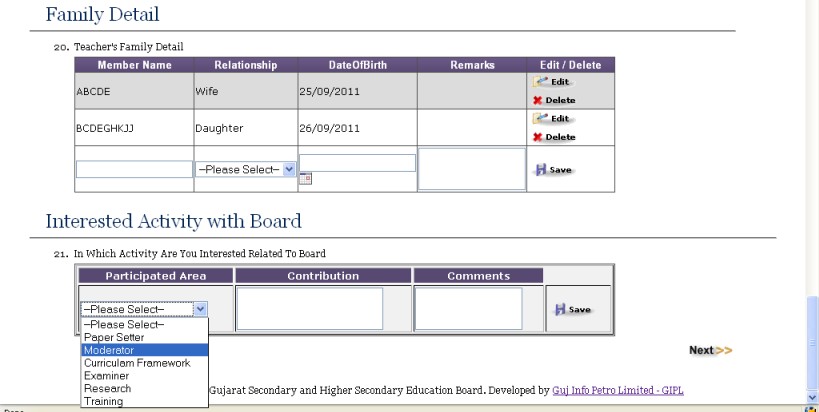
 to save the detail.
to save the detail. button to move on next page.
button to move on next page.